Lsolutionpro.com Membership Registration Process
Lsolutionpro.com Membership Registration Process
1、Click the LOG IN button in the upper right corner to enter the customer login interface.
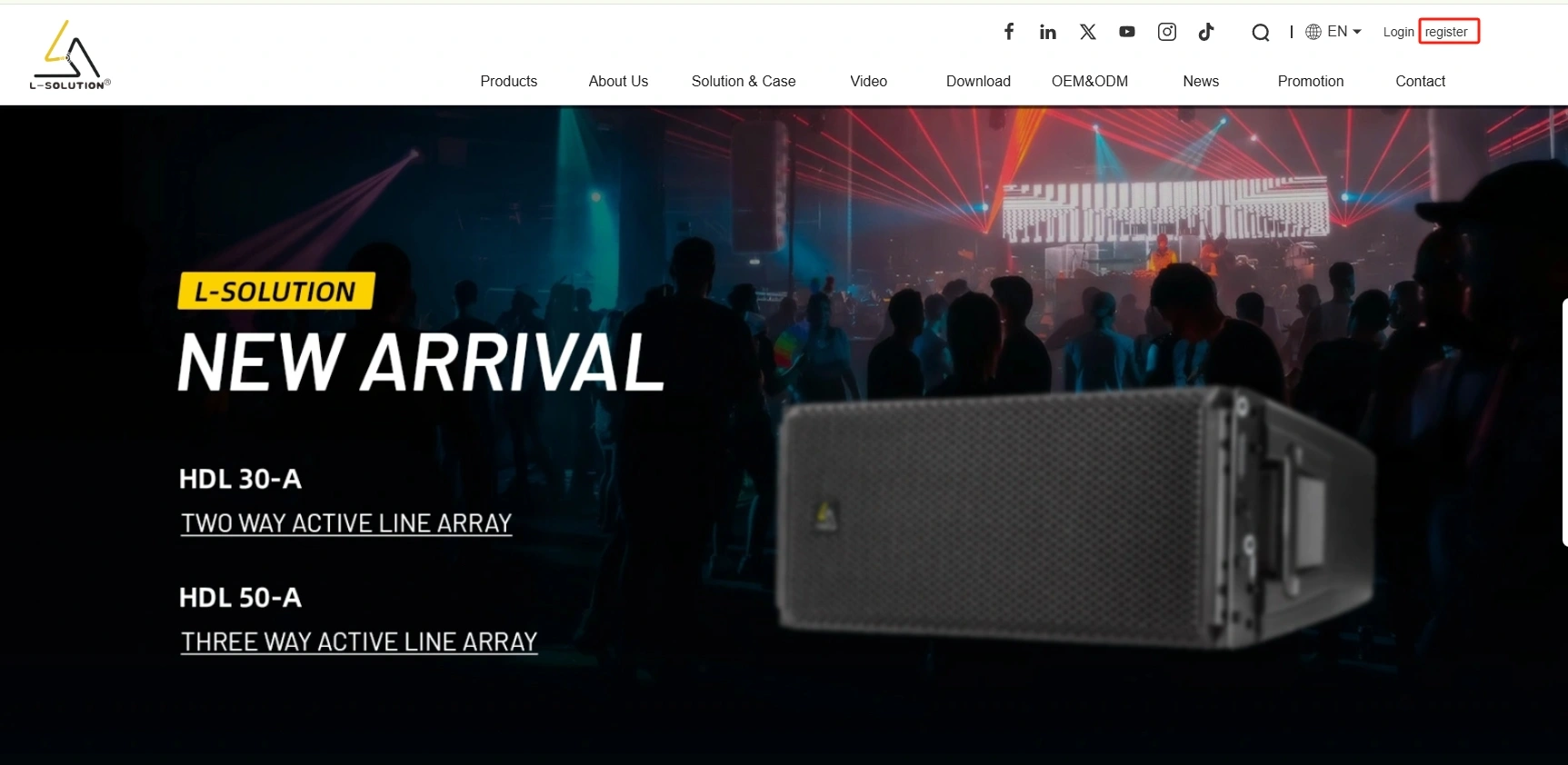
2、 Click the blue Free registration button on the customer login interface to enter the membership registration information filling interface.
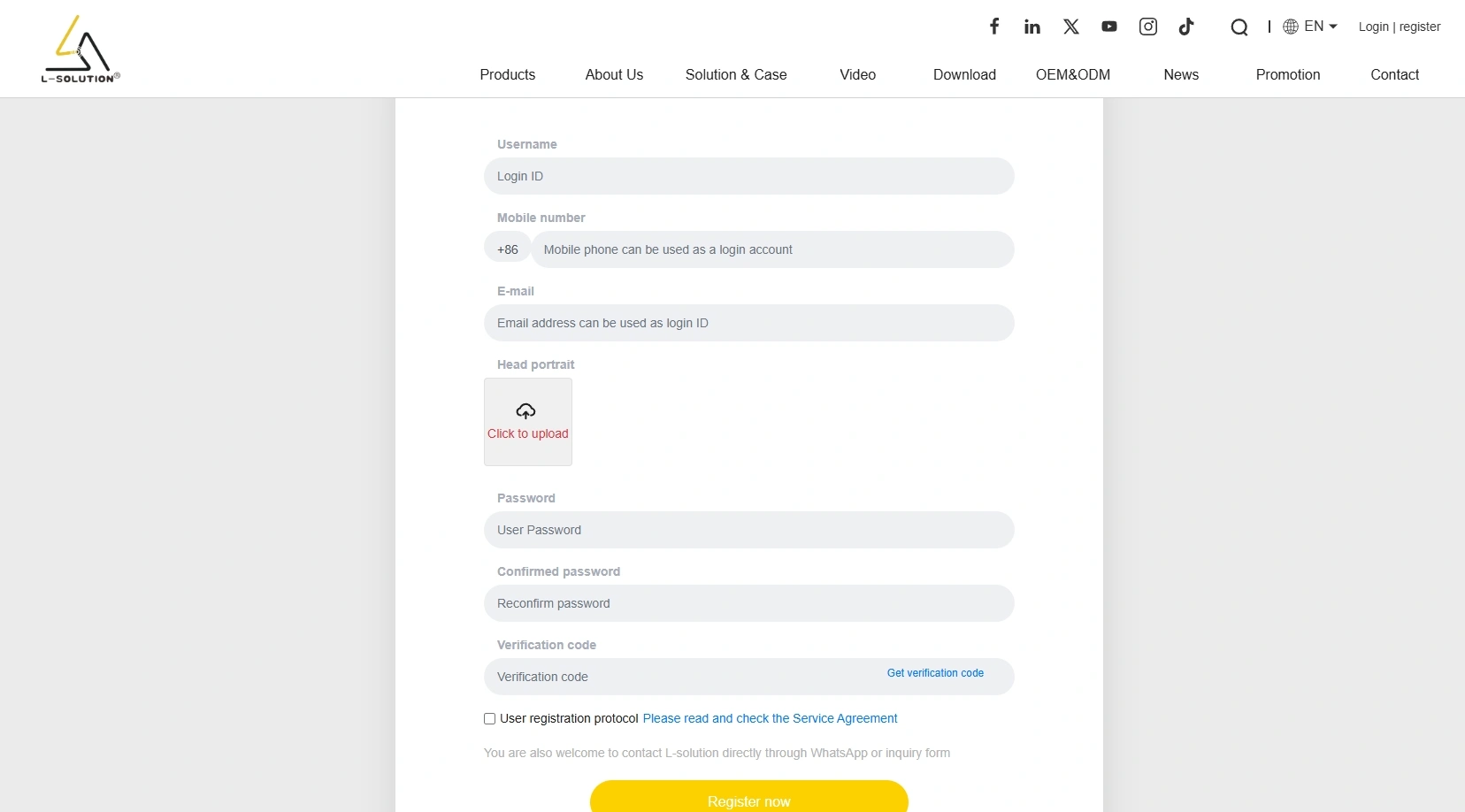
3、 Enter the information filling interface
3.1 Fill in the username (please pay attention to the capitalization of the username you fill in).
3.2 Select the international code and fill in the mobile phone number.
3.3 Fill in the email address and 2 passwords.
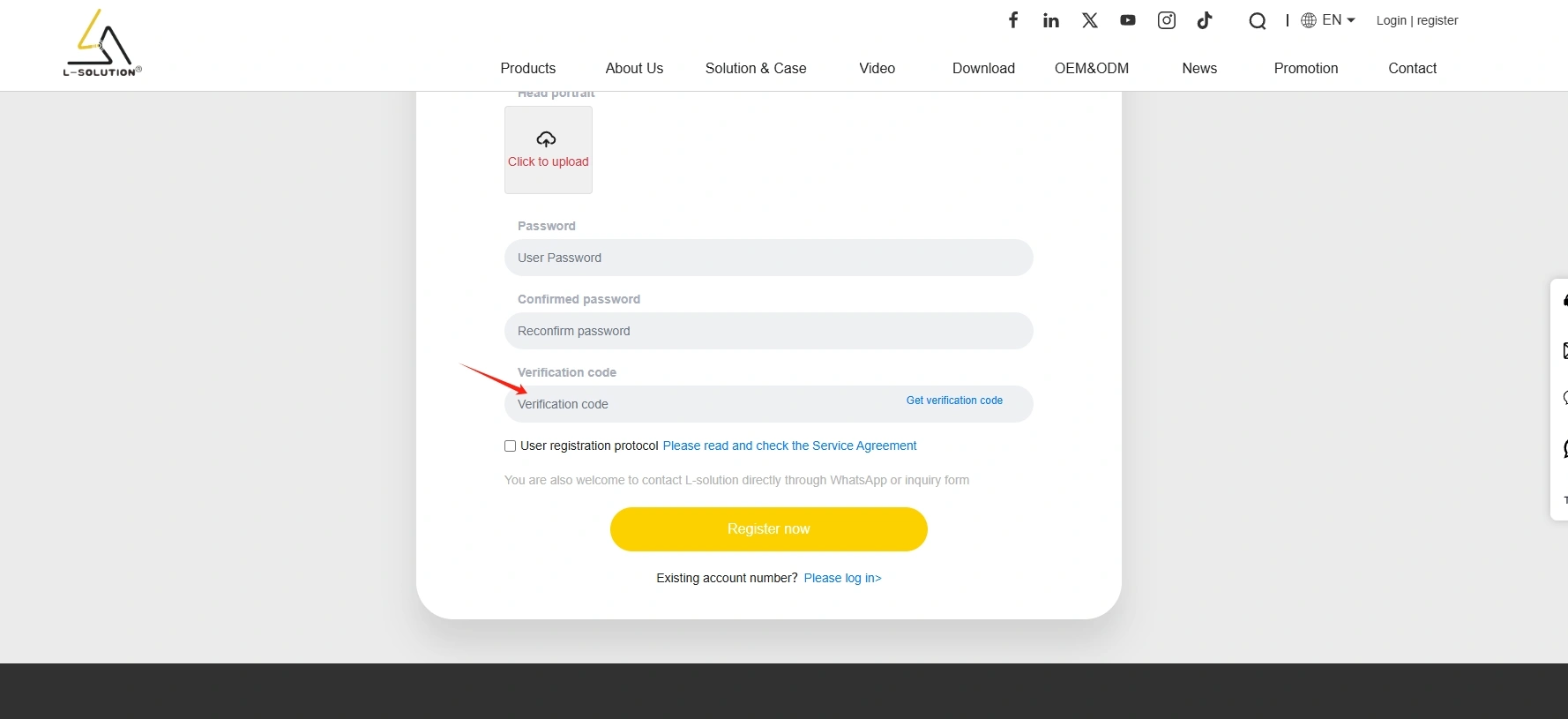
3.4 Obtaining Verification Code:
Step 1- Click the blue Get verification code button and keep the page open; Step 2- Your phone or email will receive the verification code soon. Please fill in the verification code at the location indicated by the red arrow in the following picture.
Step 3: After filling in the verification code, click the yellow Register now button at the bottom to complete the registration.
Now, you can log in with your phone number (no international code required)/email address/username, and the password is the one you just filled in twice.
If the registration process is not smooth, you can also contact us through WhatsApp or by inquiry.
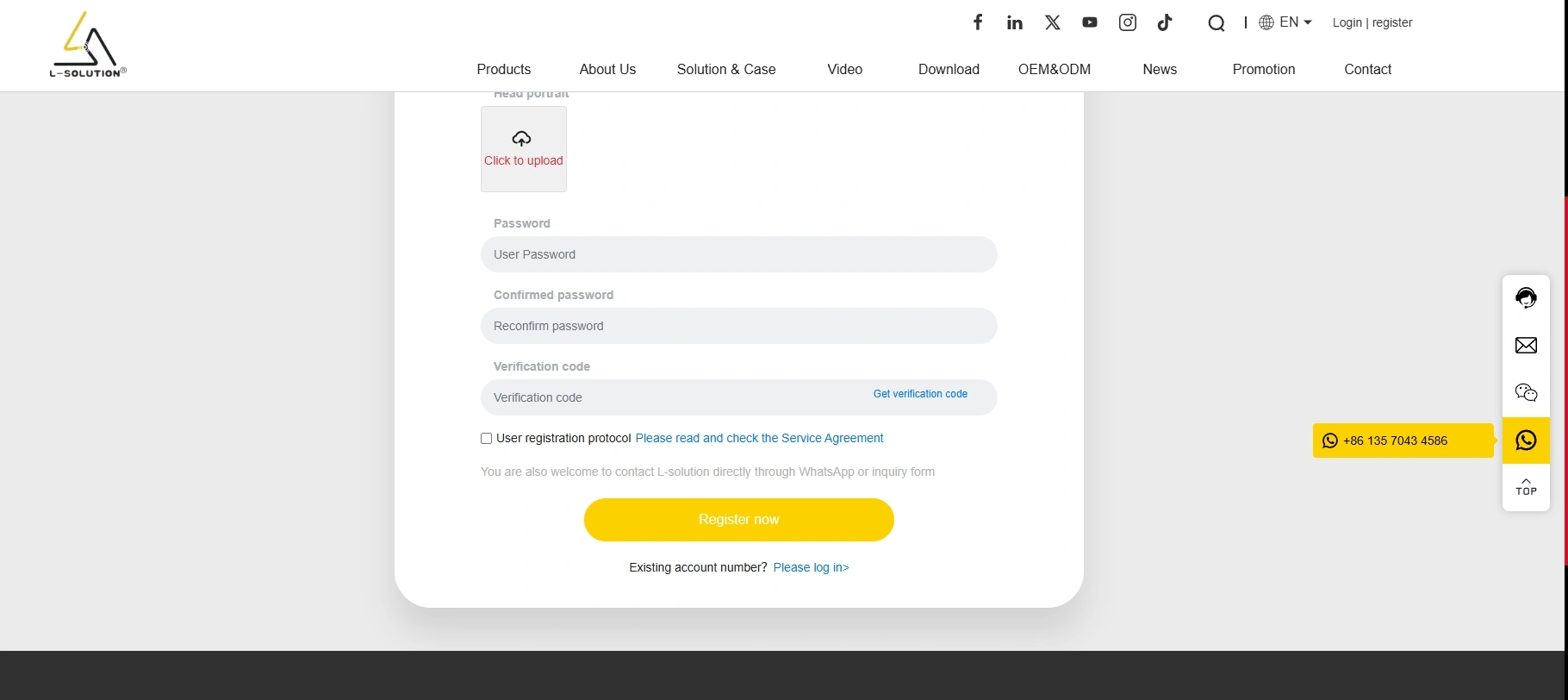
Keywords:
More Explore









